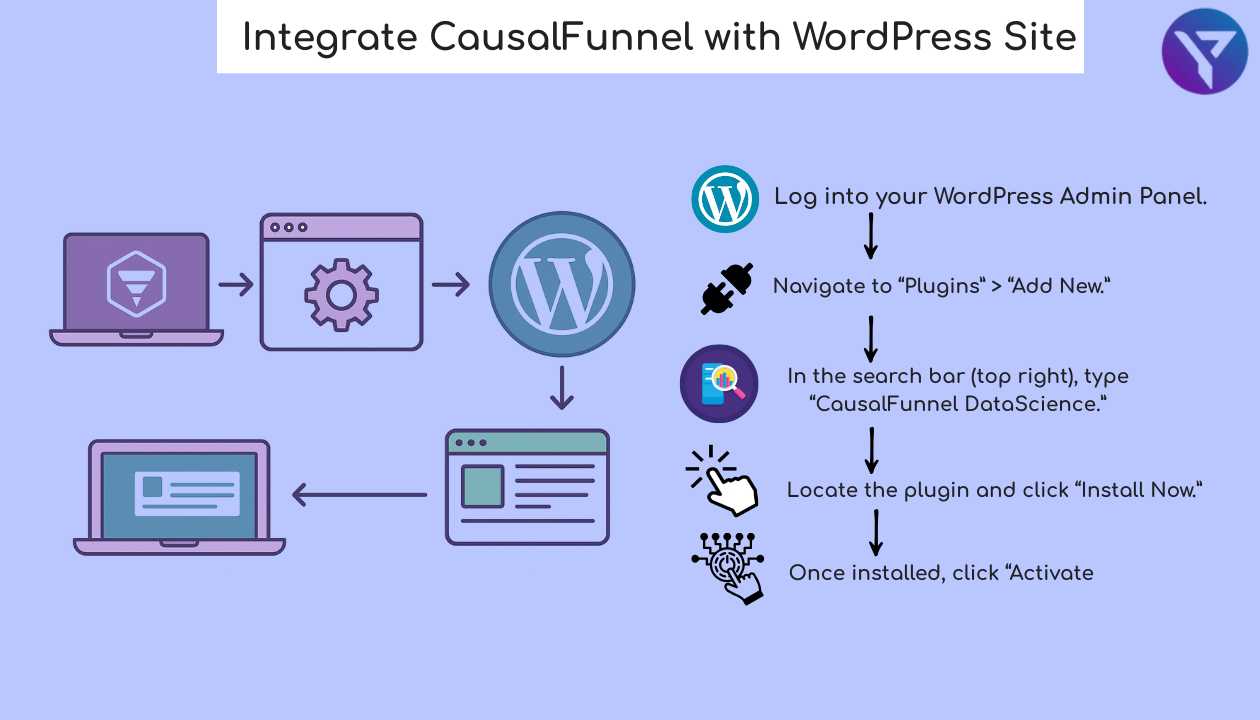
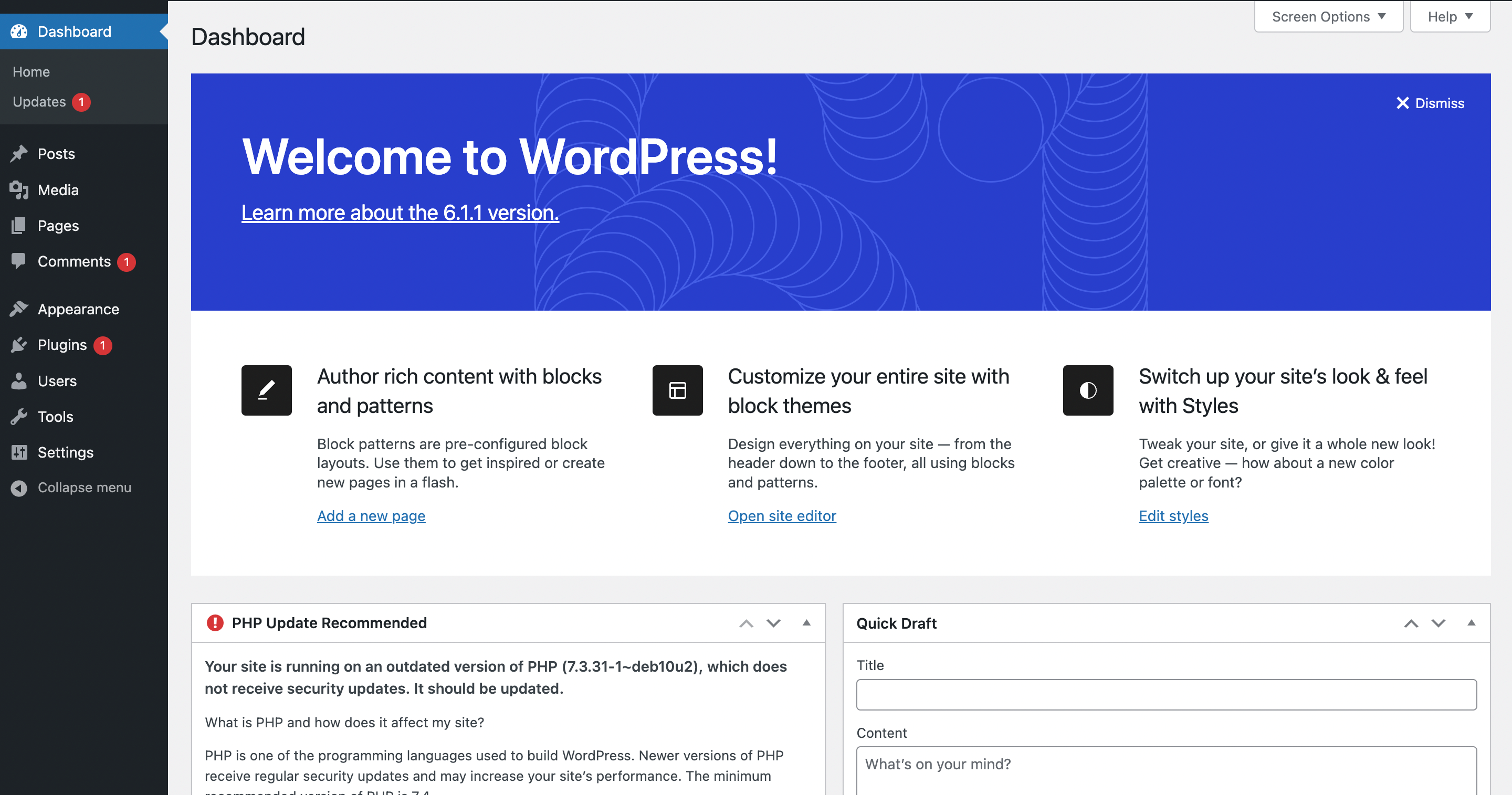
Step 2- Click on the “add new” option under the “Plugins” tab in the admin area.
Step 3- Use search bar in the top right corner to search for “CausalFunnel DataScience” Plugin.
Step 4- Once the search is finished, you can click “Install Now” button on “CausalFunnel DataScience” Tab.
Typically, the page will look like given below screenshot:

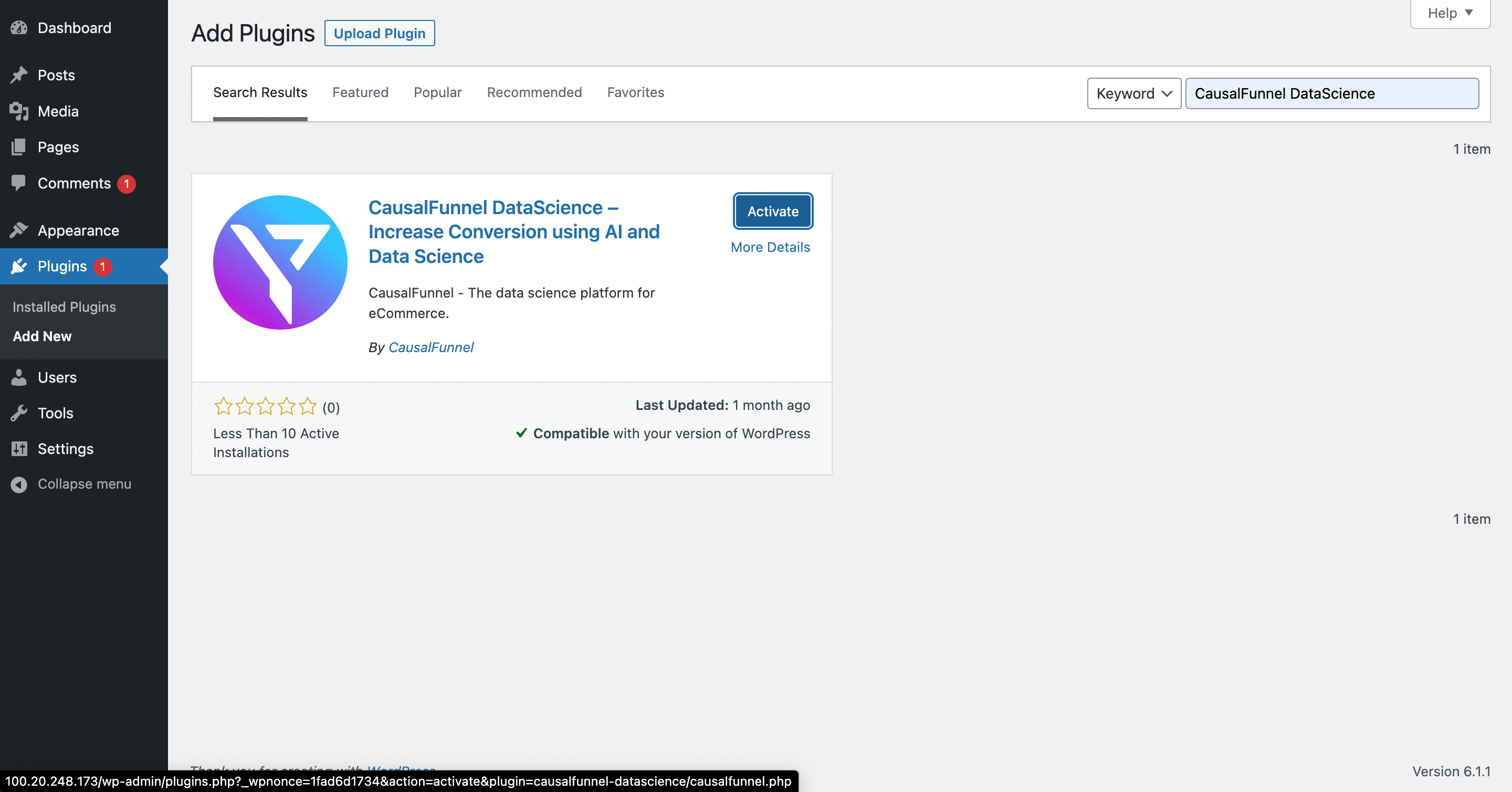
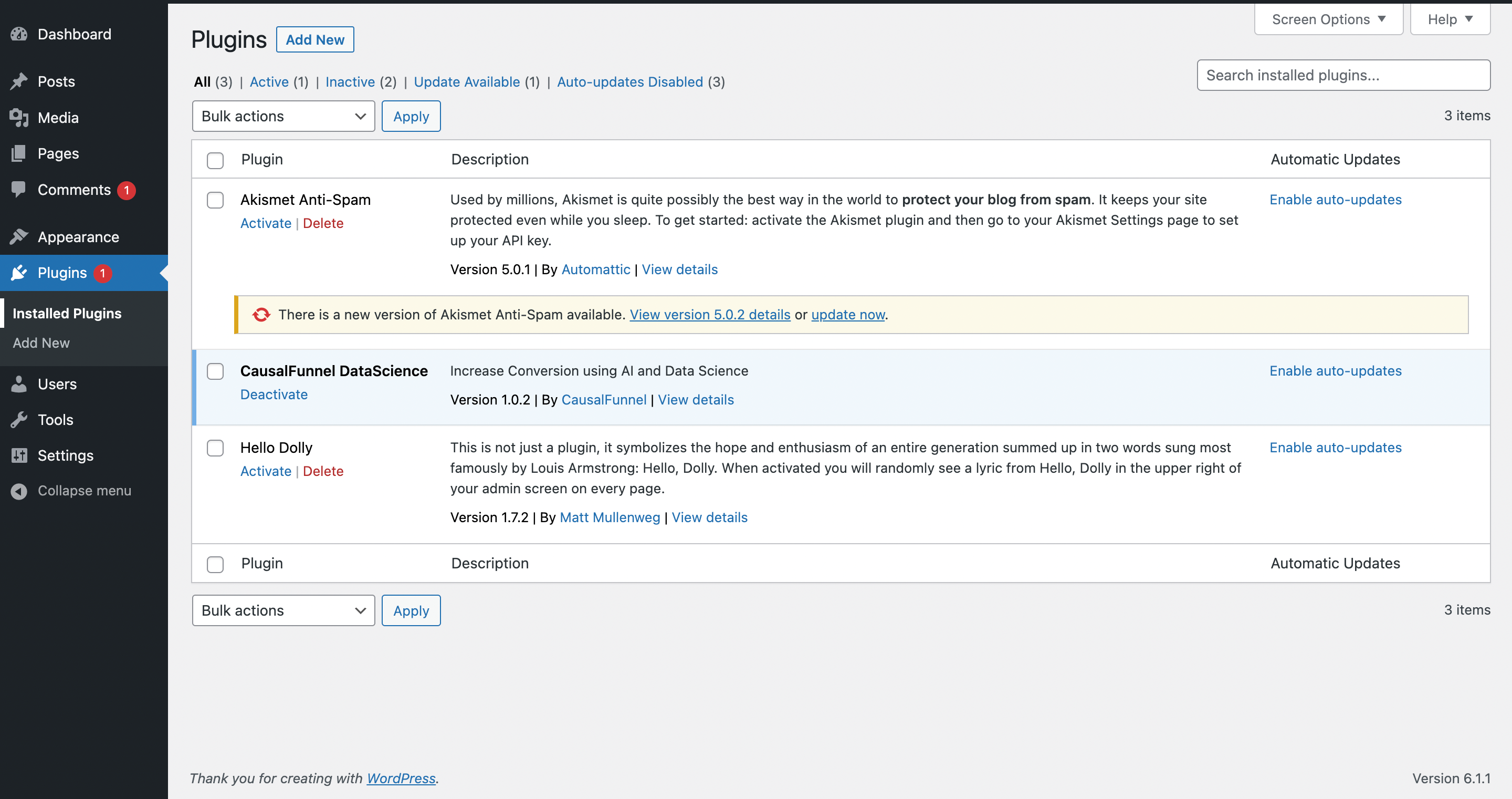
This method is recommended to those users who wants to download the source code and add a CausalFunnel Plugin on a WordPress manually.
Click on the CausalFunnel DataScience plugin link given below-
https://wordpress.org/plugins/causalfunnel-datascience/
And, click on the “Download” button to download the plugin code.
Empowering businesses to optimize their conversion funnels with AI-driven insights and automation. Turn traffic into sales with our advanced attribution platform.



